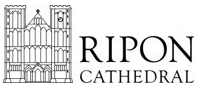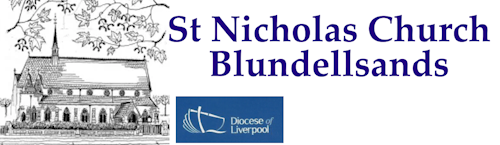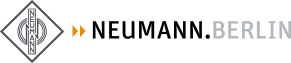How to register and license
Ensure your Installation Code is correct
Users of the previous licensed versions will be delighted to know that, unlike other VPO companies, we have not charged for this significant upgrade, and your existing license keys will work with version 3! There are some quite distinct changes in version 3, including the licensing mechanism.
Trial mode is the default mode for the software and individual organs to run, unless the valid license(s) are found. Trial mode gives you full access to each instrument however sessions are limited to ten minutes with regular breaks in audio. If you get a second pause in your audio, it is probably trial mode! Trial mode however does allow you complete freedom to use all parts of each organ to satisfy yourself with whether it and the software are suitable for you before you make any purchases.
If you just want trial mode and don't want to purchase licenses at this point, you don't need to do anything else. The software remains in trial mode by default.
Our licensing system can only start working once it knows the unique installation code, from the software as installed on your computer. We cannot generate this or licenses for you unless we have proper record of this machine generated code.
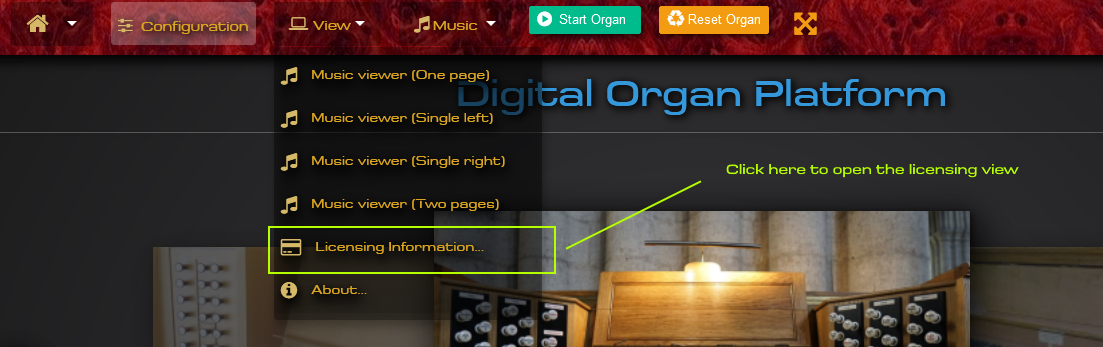
From the view menu in the application, select Licensing information
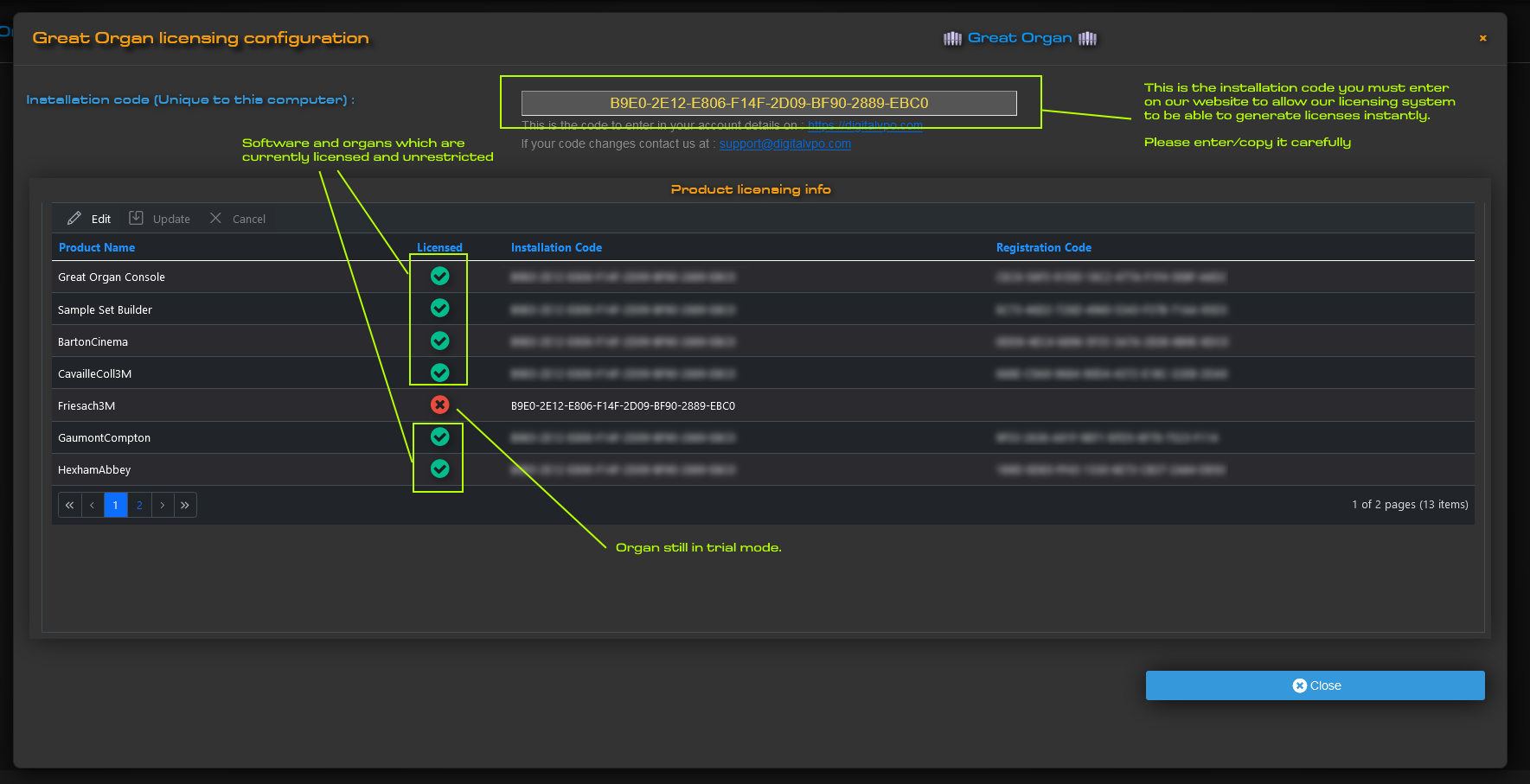
Copy the installation code, and enter it on this website in your 'User Details' under 'My Account'
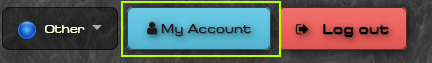
Log in to your account on our website, and click the 'My Account' button
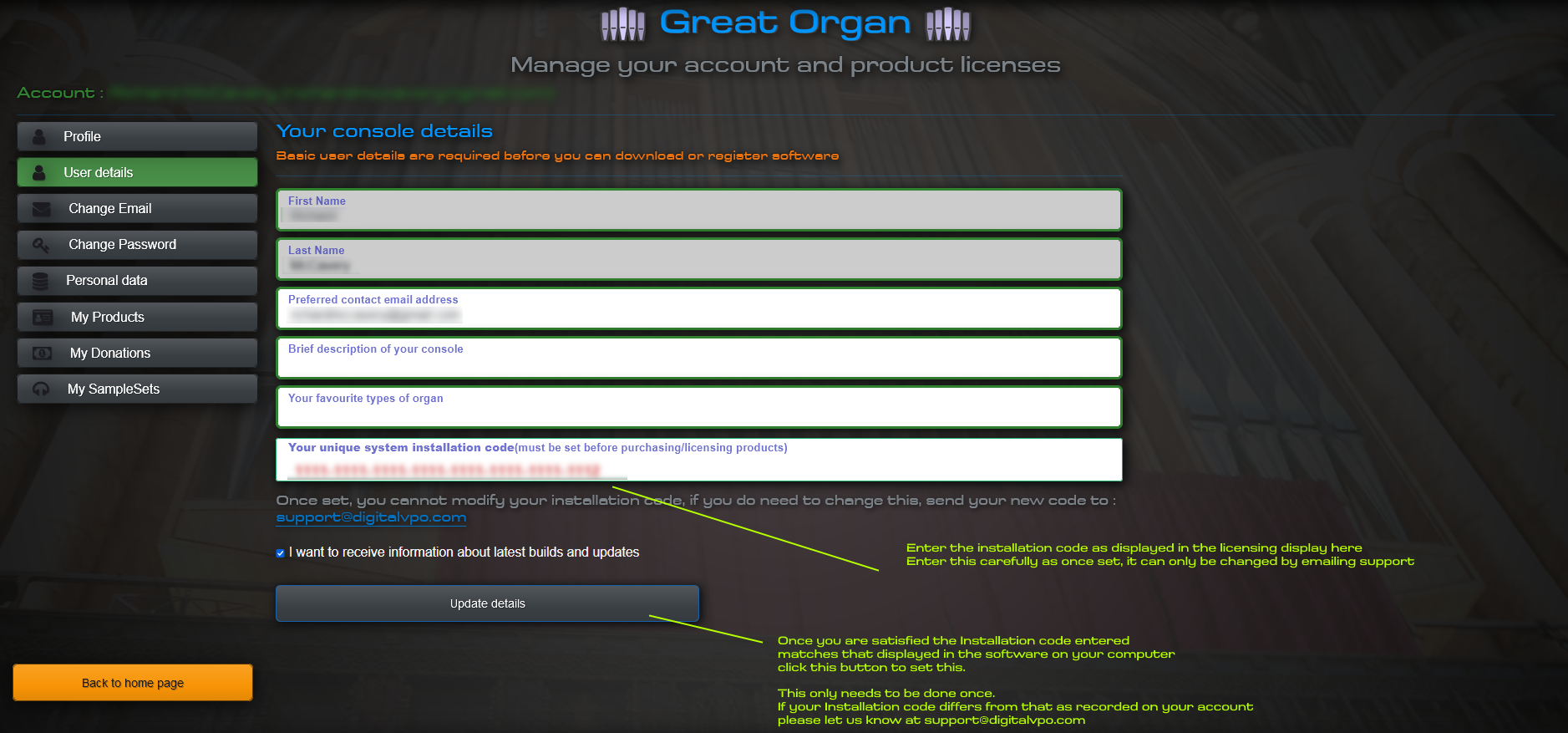
In 'User Details Enter the code EXACTLY and then click 'Update Details' to confirm.
Now your installation code is set, you should now be able to obtain licenses instantly and securely!
Step one - Select organ or software to license
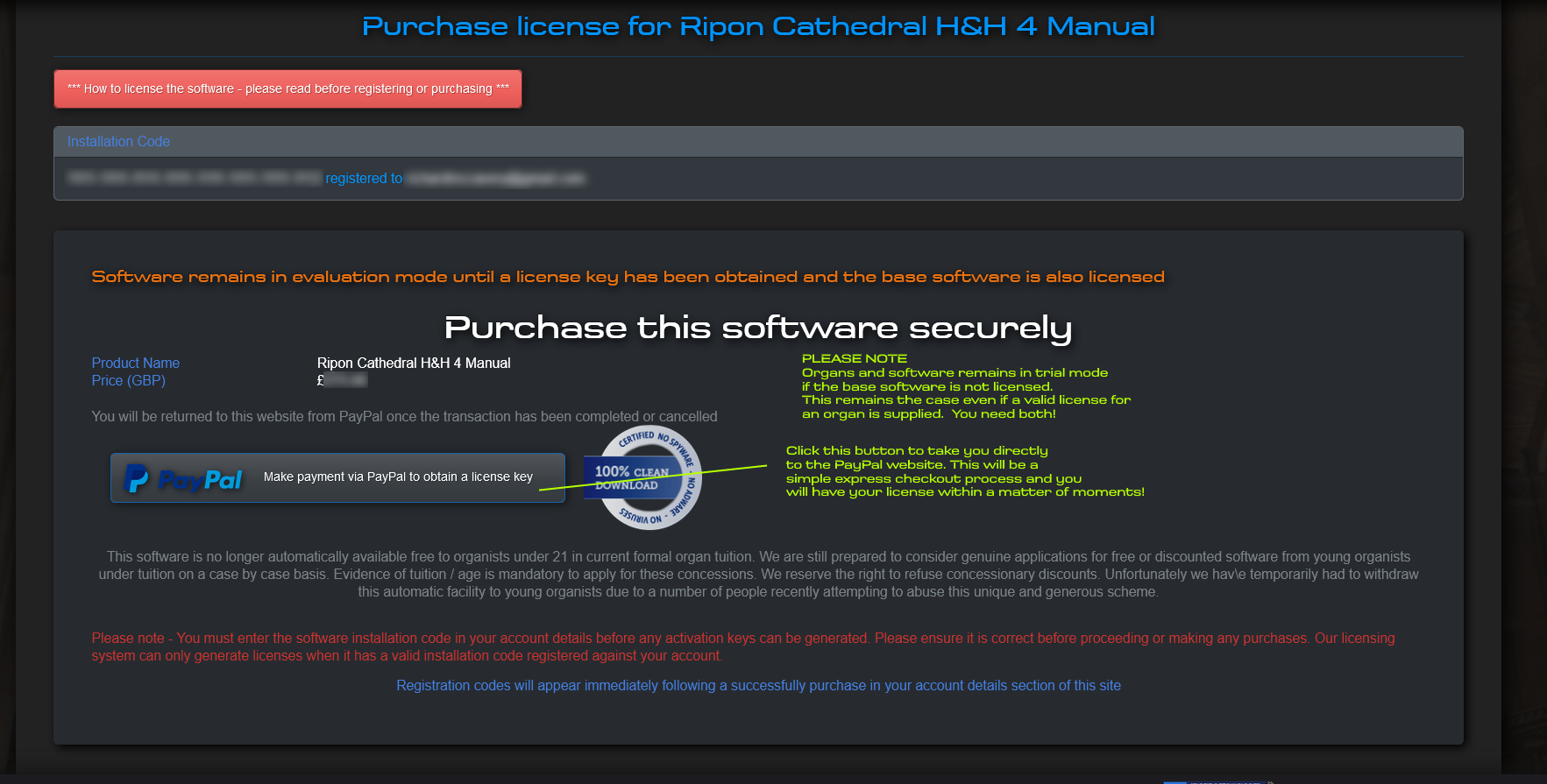
You must be logged in! Click the button to redirect to PayPal express checkout.
Step two - Complete PayPal payment transaction
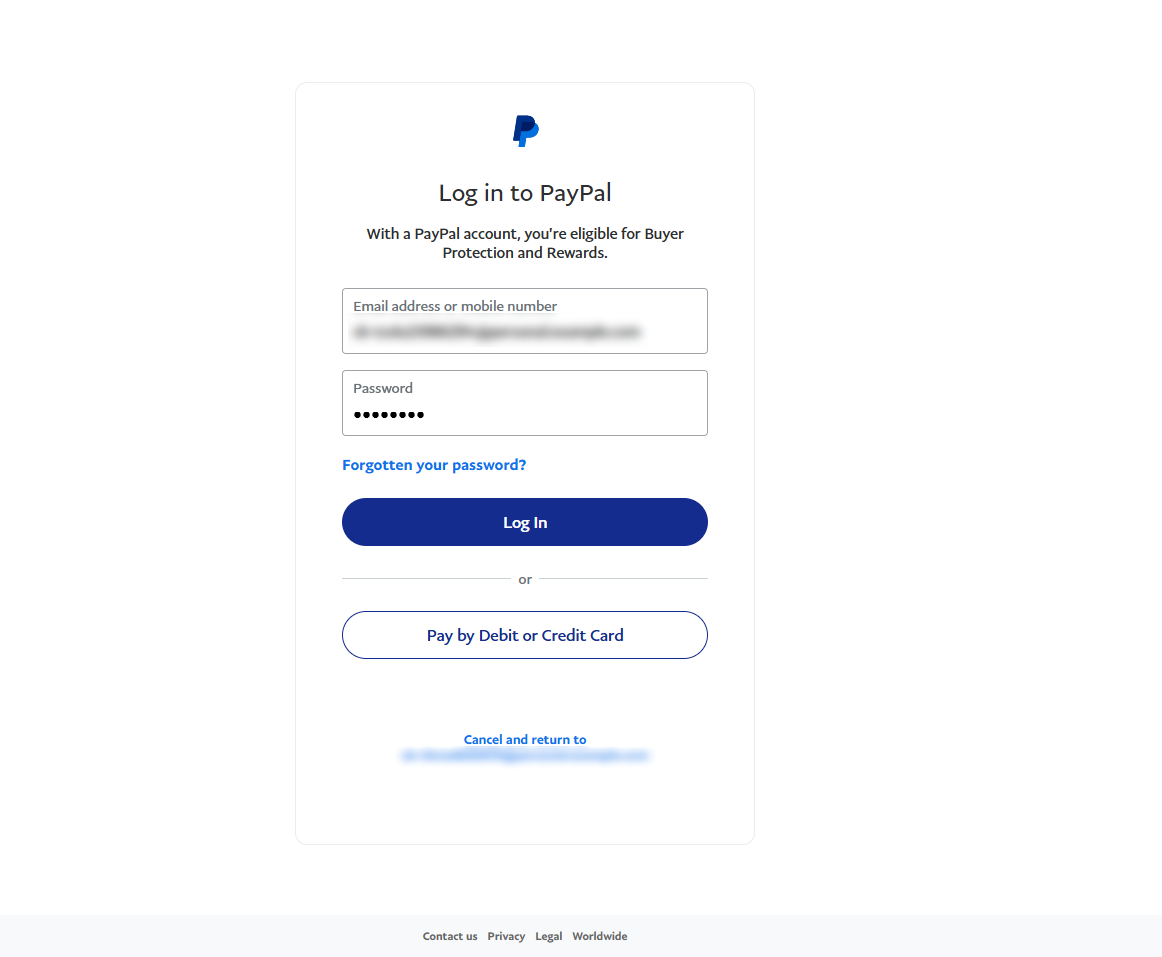
Enter your PayPal credentials on the PayPal website
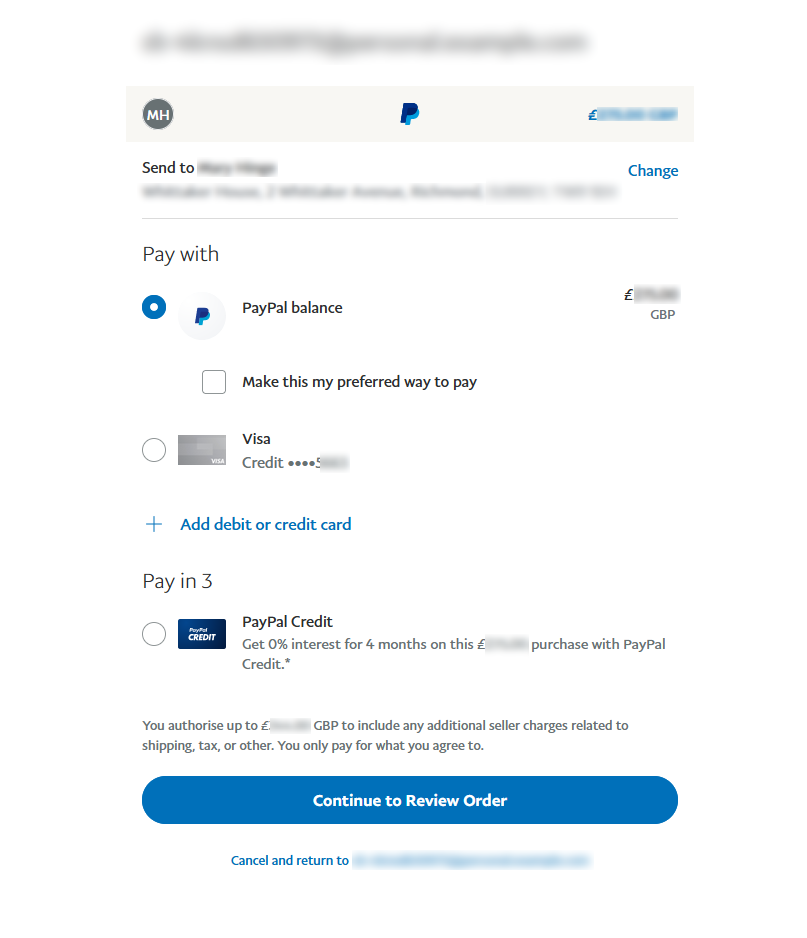
Review the transaction. You may cancel at this point and will be returned to our site. If you are happy to proceed, click continue
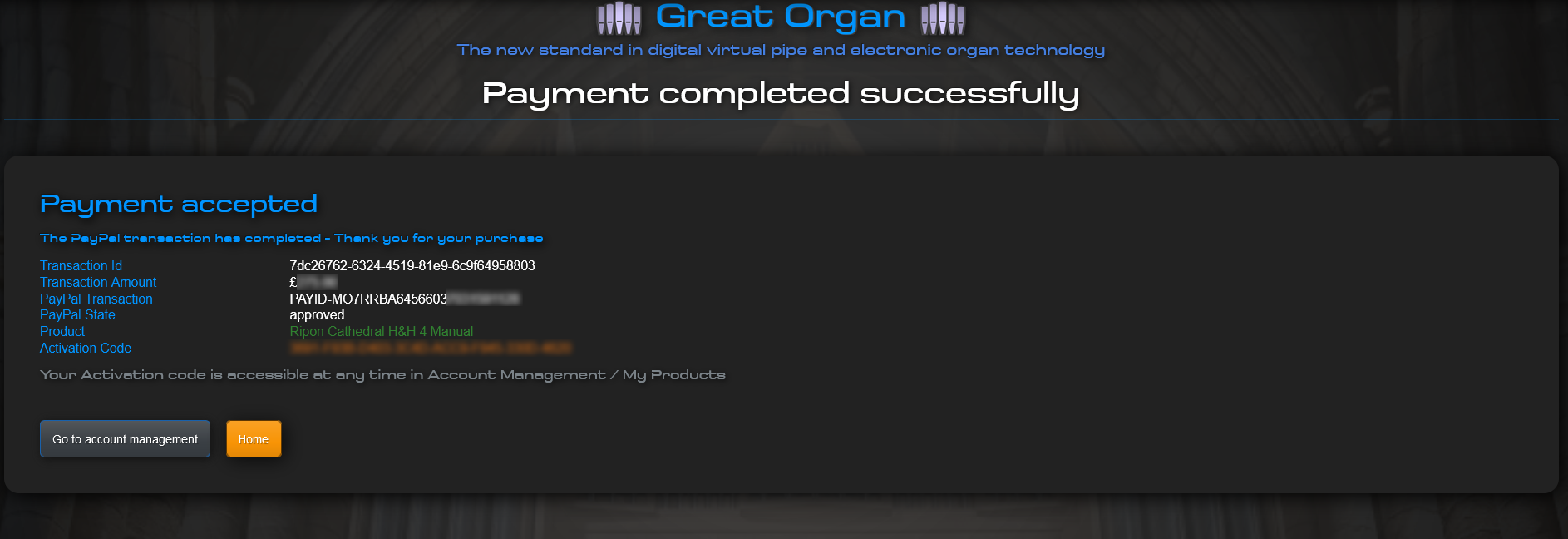
After confirming the payment, you will be immediately returned to this website and within a few seconds your license should appear.
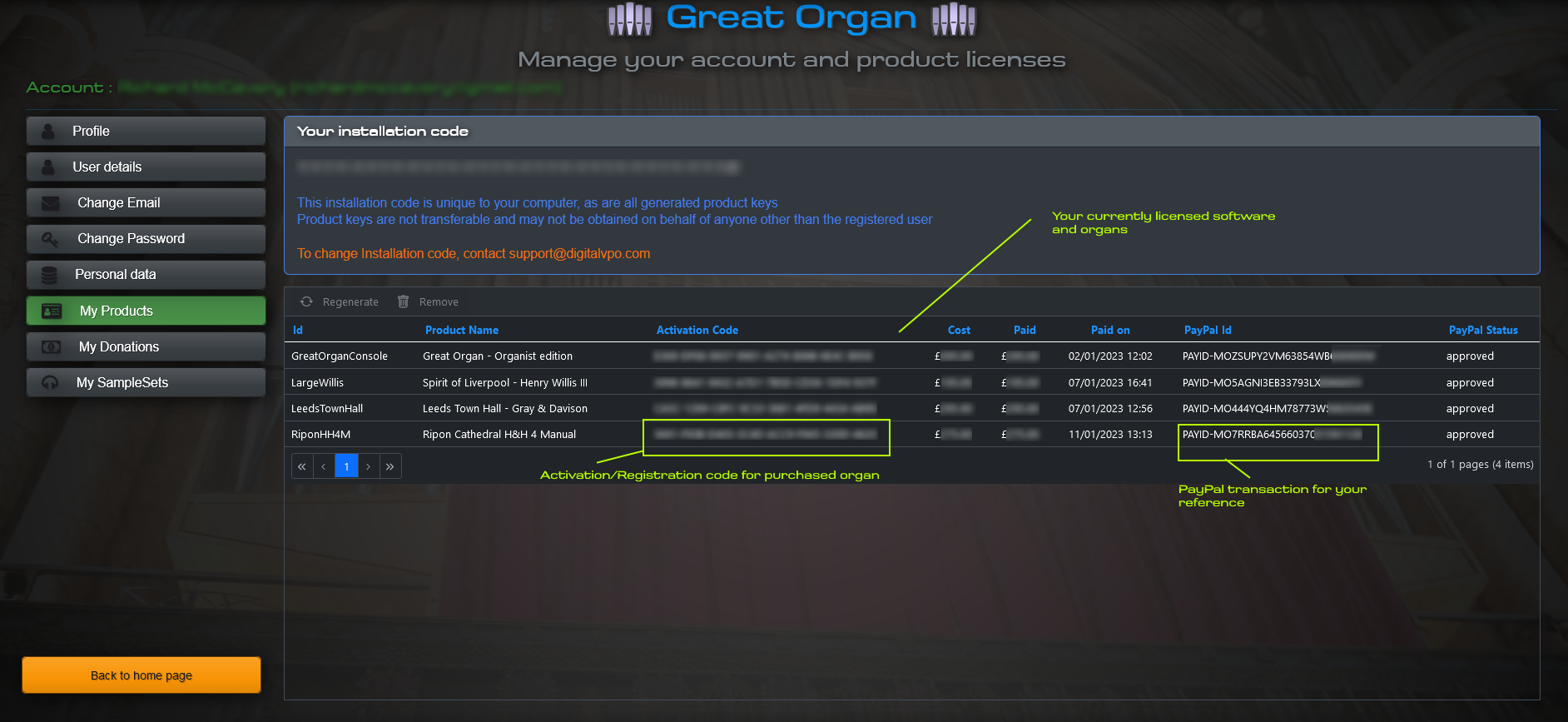
Viewing 'My Products' in 'My Account' shows the newly purchased software and license key
Step three - Enter the license code into the software
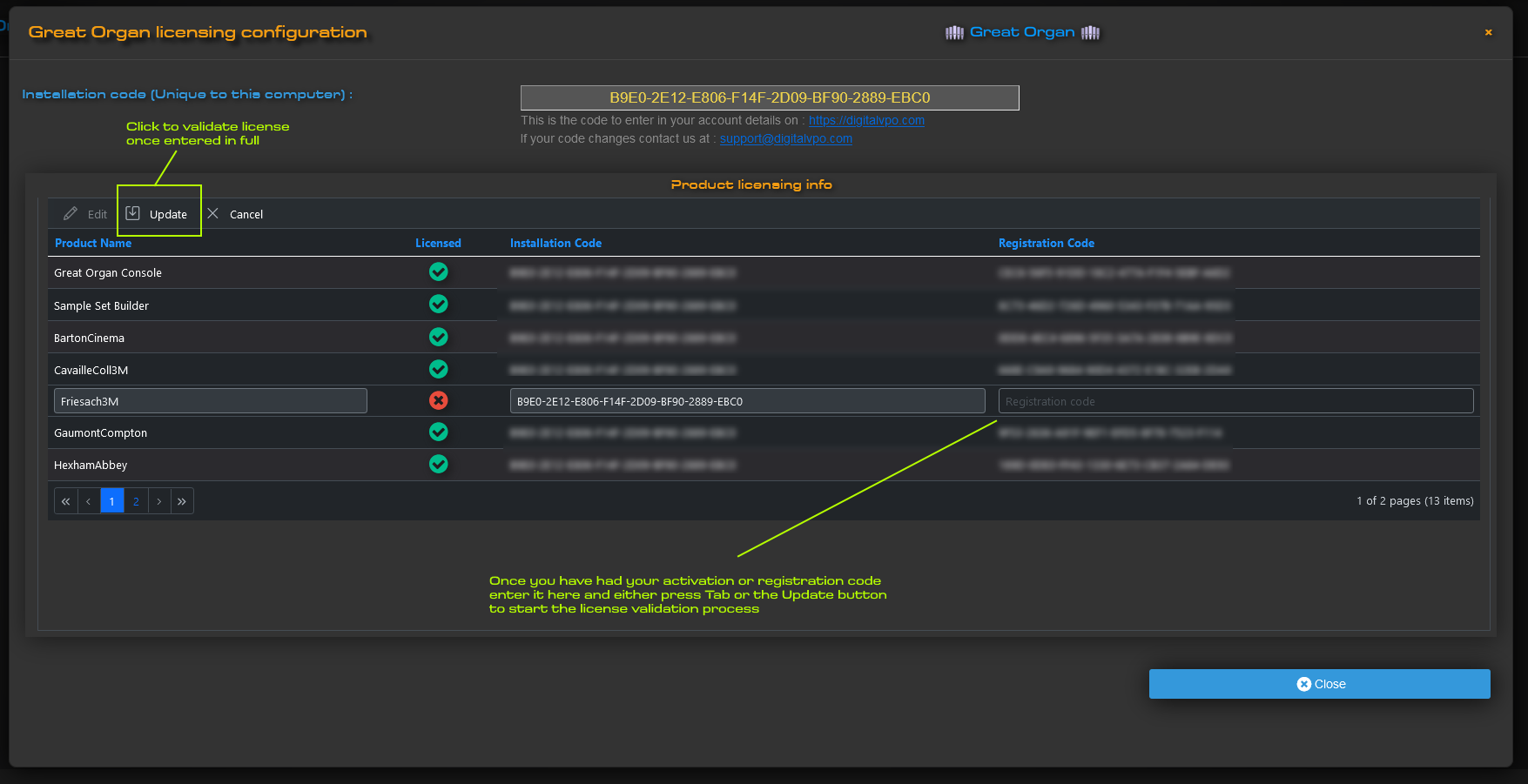
Enter the Registration/Activation code in the licensing display
Product should be licensed in only a few minutes! Note, some organs require the software to be shut down and restarted for full licensing to take effect
Obtaining license keys for free software
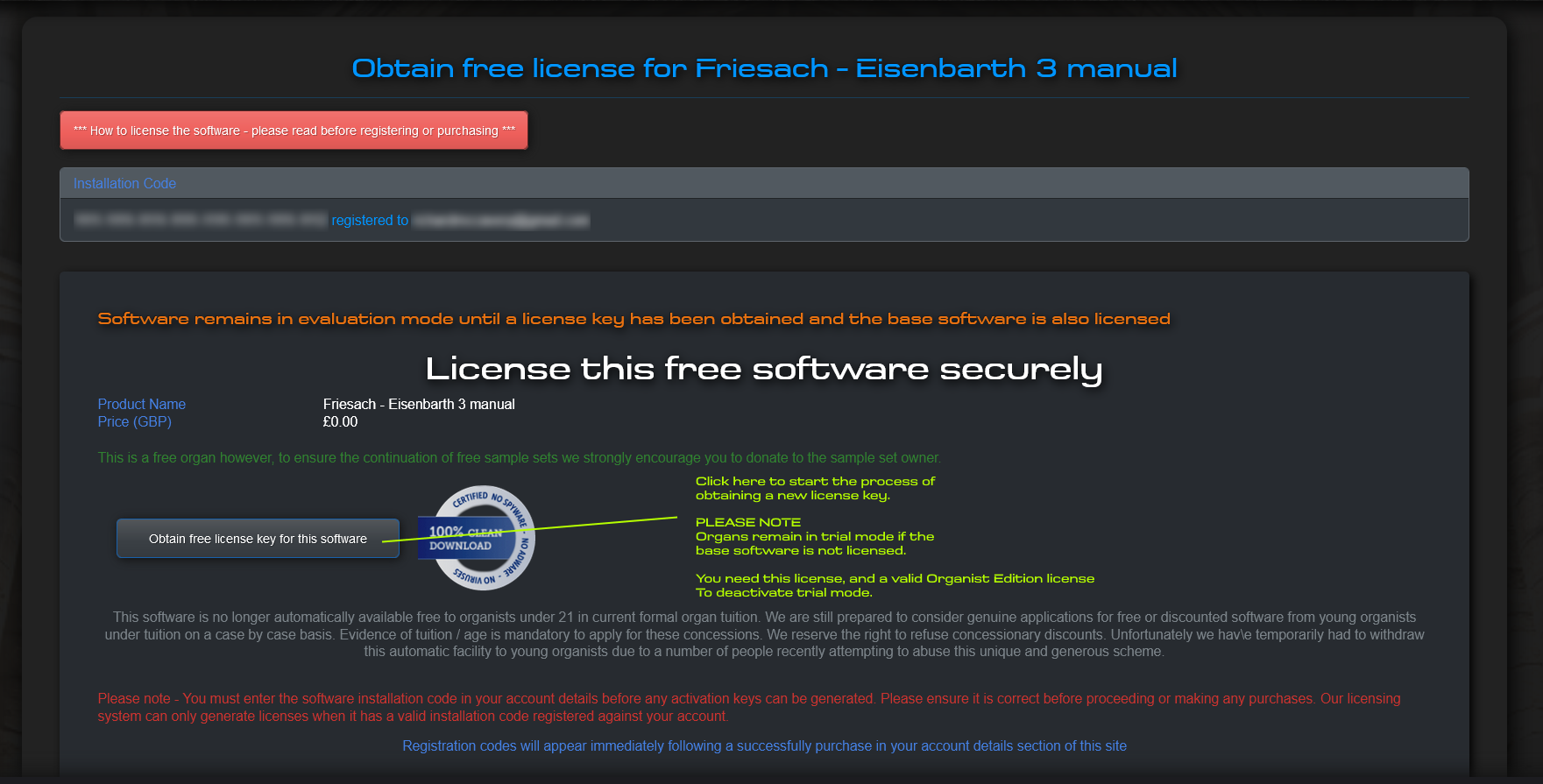
Ensure you are logged in! Click the button to start the free licensing process

License key is created and also visible as with purchased products, in your 'My Products' area!
Free licenses have no effect unless the Organist Edition software has a valid license
Try it today!
Doing a full evaluation of our software and the various organs is free and simple! Once you have registered an account with us, you will be able to download trial versions of our consumer software. No credit cards, no excessive gathering of personal information, risk free!
Try it today!